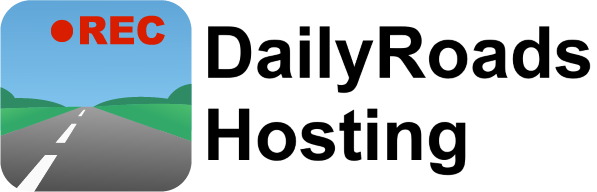Features
Flexible hosting
As video and photo files can get quite large and new files are more important than old ones, we need to be flexible on both ends of a file's existence in our platform. A newly uploaded file may cause the deletion of an old file, or can trigger the automatic purchase of an add-on. On the other end, when a file or track is deleted, it gradually expires allowing for recovery during its lifecycle.
Higher resolution photos and videos take up more storage space, and we even need to duplicate/transcode videos to prepare them for instant playback on any device. So we don't charge in meaningless storage units (like MB or GB), but number of photos and minutes of video we are hosting for you.
Each hosting tier comes with a pre-defined monthly limit for the number of tracks, photos and minutes of video. That limit is both for uploads and hosting, but the upload limit is cumulative. For example, if your selected tier has a limit of 1000 photos, and in the first month you upload only 300 photos, the next month's upload limit becomes 1700. This can grow to 10 times your tier limit (in this example to 10000). But, you can't have more than 1000 photos hosted at the same time.
In the web portal's settings you can configure how to deal with new uploads. When a limit is reached, you have these options for a new upload:
1. Fixed price (base price of the tier)
- the upload is not accepted (default option)
- the oldest tracks and media files are automatically deleted *
2. Variable price (base price + add-ons)
- add-on attached for the current month (price increase)
- if you delete tracks and files to stay below the limit, the add-on is removed (price decrease)
- multiple add-ons can be attached (price increase, but below your maximum price)
When a track or media file is deleted, it is no longer counted towards the hosting tier's limit. As a first step of its gradual expiration, the track/file goes into Recycler Bin, from where you can later recover it. After staying in the Recycler Bin for 3 months, it goes into Deep Archive, from where only we can recover it for a fee. After 9 more months in Deep Archive, the file is permanently deleted. So, you have up to one year to recover a deleted track or media file.
* Whenever tracks and media files are automatically deleted, the protected ones are preserved. You can protect important photos and videos while browsing through the gallery, or you can protect whole journey tracks with all their associated photos and videos.
Manual and automatic uploads
Besides its main function as a dashcam, our Android app is also capable of uploading any photo or video file, as long as there is network access on the roads, or after a journey.
The driver can manually initiate specific uploads, and can also adjust the app settings to automatically upload every photo/video or a subsection of the list.
Uploads can also be automatically triggered when entering/leaving the predefined geofences, or at a certain frequency during journey tracking.
Automatic uploads can be further controlled via the app's settings, to enable uploads only under specific network conditions like Wi-Fi, mobile data or roaming.
Even so, large video files need many minutes to upload, and during this time the network conditions might change, or the connection could be lost.
Interrupted uploads are not abandoned, as the app automatically restarts them when the network conditions allow.
Media storage
All the uploads are stored securely in the Amazon cloud, and are available for viewing in our gallery, from where they can also be shared with others. The media files can be filtered by upload type: manually initiated by you, or automatically triggered by the app or geofence in/out events.
A click on a gallery card shows the map where the selected photo was taken, while videos are played back in sync with their respective routes on the map, also showing the timestamp and speed.
To reduce your hosting costs, the accumulated media files can be set to automatically expire after a certain period. But, you can also choose to protect some of them, to be kept until you manually delete them.
Journey tracking
Besides its main function as a dashcam, our Android app can also act as a GPS tracker, periodically sending location data to our servers. Tracking is disabled by default, but you can enable it for certain journeys, to share your location with family or friends in real-time.
Instead of being distracted during your driving by calls and messages about your location, you can automatically let pre-selected people know where you are on your journey. The app can send periodic updates, consisting of small text packets (latitude, longitude, speed and elevation) with optional photos or videos.
Journey tracking happens in 2 modes, which can be used separately or together:
A tracked journey isn't necessarily for other people. You can track your journeys, collecting their data (locations, distance traveled, average/highest speed or elevation etc.) just for yourself. Then maybe you can share a special one after the journey is over.
The photos and videos attached to tracks count towards your hosting quota in each plan. To reduce your hosting costs, the accumulated tracks can be set to automatically expire after a certain period. But, you can also protect special tracks (or just certain photos and videos from tracks), to be kept until you manually delete them.
Geofences
A geofence is a virtual perimeter around a geographic area. Simply by drawing on the map, you can define circles around areas meaningful to you.
Geofences are useful at pre-defined stops on your journeys, around places important to you, and even around cities or border crossings between countries.
Entering or exiting a geofence is an event which is logged in the web portal for later viewing, but can also trigger further actions.
Such events can trigger photo capturing or video recording in the app. The captured media files are then automatically uploaded, so you can visually inspect what happened at those specific geographic areas of interest.
Before your journeys, you can also inform certain friends and family members to watch a specific page for geofence events, or you can set up alerts to notify people when you enter or leave a geofence.
Activity logging
Each event in the web portal is logged into our database, so you have a detailed picture of what has happened in your account. Most events are related to photo and video files, but we also log GPS tracks and count how many people viewed your shared media and tracks. The major event types we're considering to log:
For each event we attach a timestamp and the state of your storage (the number of photos and minutes of video), to show you how this reflects in the subscription price. You can also filter the list of events by date/time and any event type.
The logs are kept long enough for you to check what's still in your Deep Archive, and be able to recover what's needed.